Adaptive Subdivision¶
Note
Implementation not finished yet, marked as an Experimental Feature Set
When using the Experimental Feature Set the Subdivision Surface Modifier gets changed to control the subdivision of a mesh at the time of rendering. For this, all the other settings are the same except the View and Render settings. These previously mentioned settings get removed/renamed and the following settings are added:
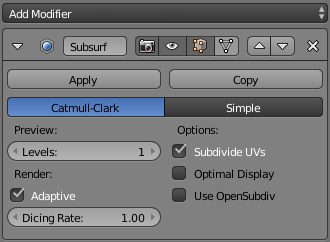
Subdivision Surface Modifier.
Preview
- Levels
- The levels of subdivision to see in the 3D View, this works the same as the View setting on the original Subdivision Modifier.
Render
- Adaptive
Use OpenSubdiv to give different subdivision levels to near and far objects automatically. This allows nearer object to get more subdivisions and far objects to get less.
- Dicing Rate
When using Adaptive the Render Levels property gets changed to Dicing Rate, this property is used to multiply the scene dicing rate.
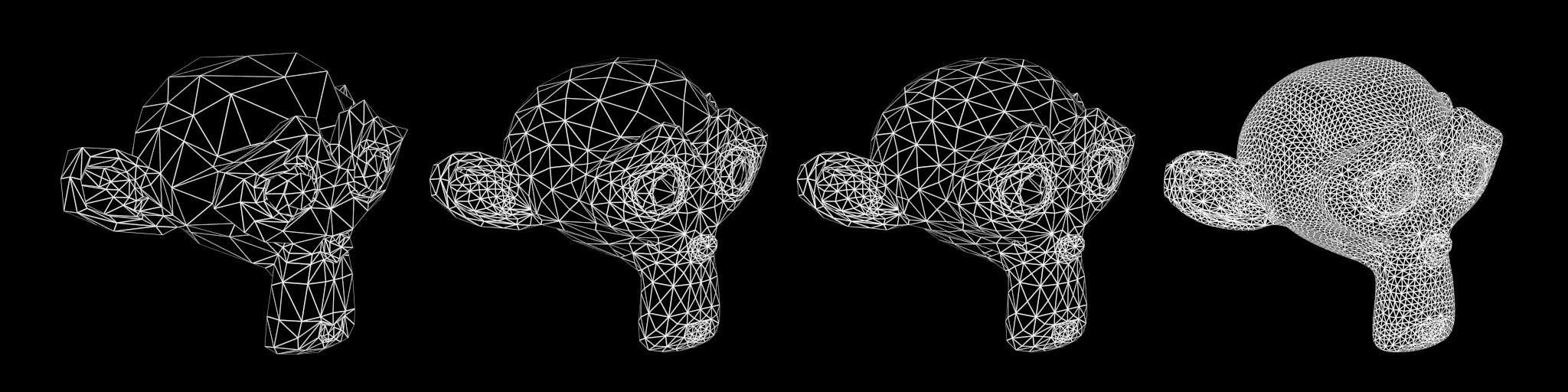
Subdivision Off/On, Dicing Rate: 1.0 - 0.3 - 0.05 (Monkeys look identical in viewport, no modifiers).
- Levels
- The levels of subdivision to see in the final render, this works the same as the Render setting on the original Subdivision Modifier.
Known limitations¶
- Missing support for UV subdivision.
- Creases do not match Blender creases currently.
- Instanced are currently uninstanced, leading to increased memory usage. For those it is better to use non-adaptive subdivision still.
- Multi-view renders can have some inconsistencies between views.
- Editing displacement shaders while using True Displacement does not update the viewport.