Metadata¶
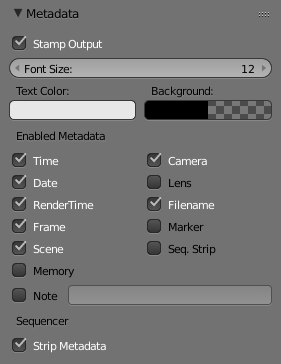
Metadata panel.
The Metadata panel includes options for writing meta-data into render output.
Note
Only some image formats support metadata: See image formats.
- Stamp Output
Add metadata has text to the render.
- Stamp Text Color
- Set the color and alpha of the stamp text.
- Stamp Background
- Set the color and alpha of the color behind the text.
- Font Size
- Set the size of the text.
- Draw Labels
- Draws the labels before the metadata text. For example, “Camera” infront of camera name etc.
Enabled Metadata
Stamping can include the following data.
- Time
- Includes the current scene time and render frame as
HH:MM:SS.FF - Date
- Includes the current date and time.
- Render Time
- Includes the render time.
- Frame
- Includes the frame number.
- Scene
- Includes the name of the active scene.
- Memory
- Includes the peak memory usage.
- Note
Includes a custom note.
Hint
It can be useful to use the Note field if you are setting up a render-farm.
Since you can script any information you like into it, such as an identifier for the render-node or the job-number.
For details on stamping arbitrary values, see: this page.
- Camera
- Includes the name of the active camera.
- Lens
- Includes the name of the active camera’s lens value.
- Filename
- Includes the filename of the blend-file.
- Marker
- Includes the name of the last marker.
- Seq. Strip
- Includes the name of the foreground sequence strip.
Sequencer
- Strip Metadata
- Use metadata from the strips in the sequencer.